Unique Design
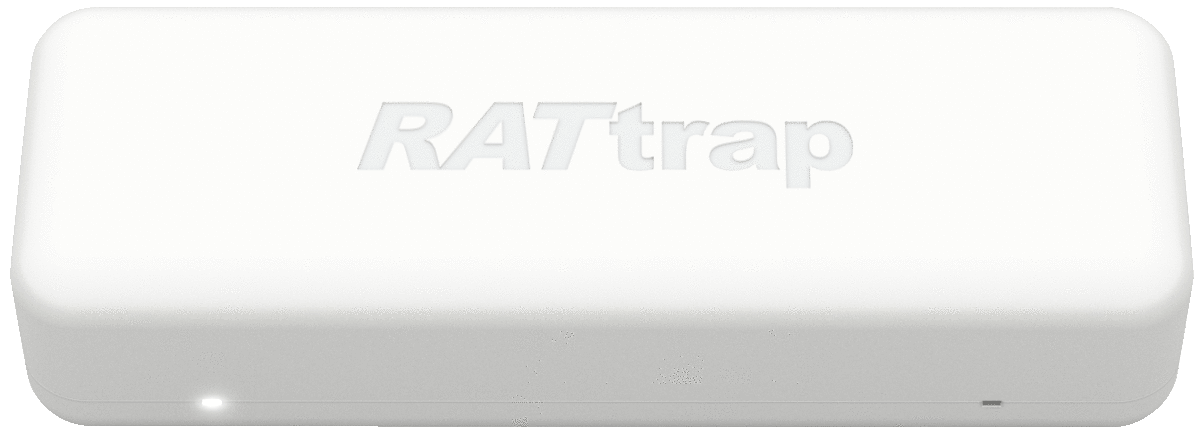
RATtrap’s design is entirely unique and one-of-a-kind on the market. RATtrap’s design clearly conveys the functionality it provides – a smart device guarding your Internet connection and filtering out any malicious or unwanted traffic.
RATtrap stands for “Remote Access Trojan trap”. It has a Gigabit Ethernet port at each end, which enables it to be easily connected between your modem and your router. In this position, it is ideally situated as a smart firewall to protect all electronic devices on your network that can be invaded through WiFi or a wired connection.